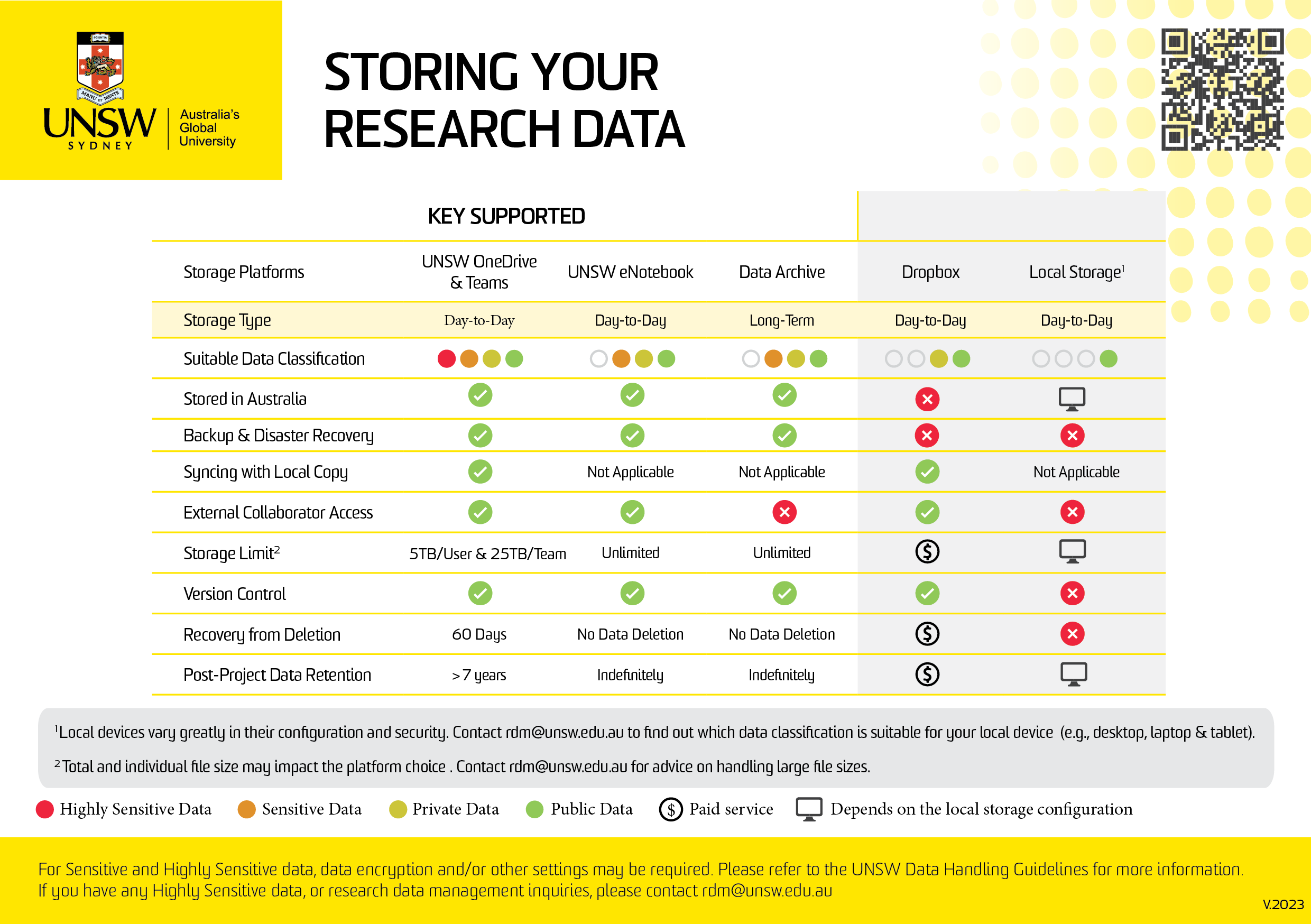
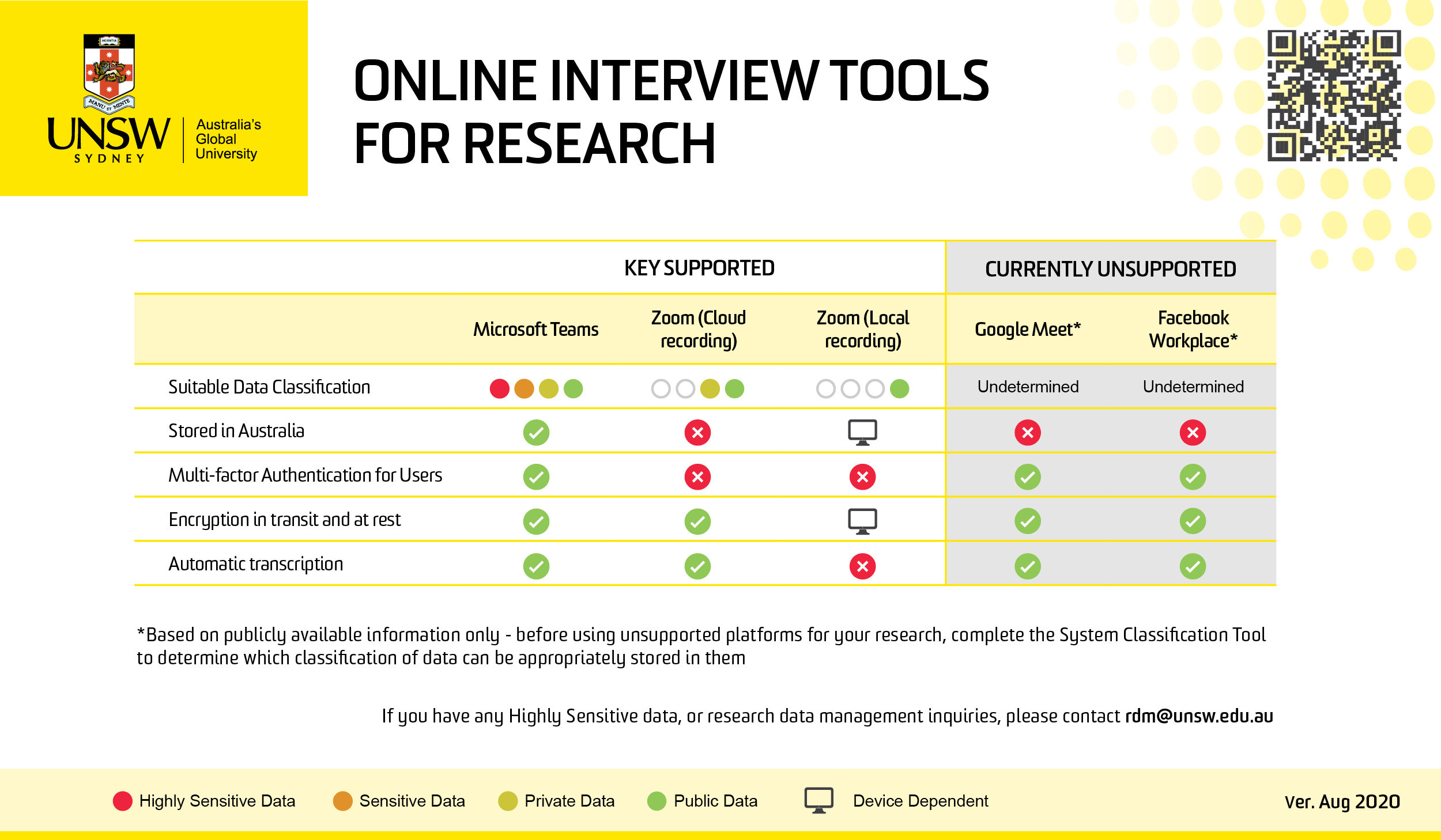
UNSW One Drive & Teams, part of our Microsoft Office365 capability, is suitable for most research projects and is a great way to store and share data during a project.
- This service is approved for data classified up to "Sensitive", and combined with Multifactor Authentication up to "Highly Sensitive"
- Data on this service is stored in Australia.
- Multiple copies of the data are kept
- Deleted data is recoverable for 60 days after deletion
- Backups of the data are deleted after 7 years, including 7 years after the owning zID is deleted
For more information, please go to: https://unsw.sharepoint.com/sites/LearnOffice365/SitePages/Products-at-a-glance.aspx
There are limits on maximum individual file size (100gb) and other limits. For details see here: https://docs.microsoft.com/en-us/microsoftteams/limits-specifications-teams
The UNSW Shared & Home Drives are in the process of being decomissioned. Existing shares will be migrated to a new system, currently no new shares are being created on this system.
available via mapped drive (automatically created on SOE Windows PCs as I: and H: drives). These are suitable for day-to-day project storage, you can work directly on the files without copying elsewhere. Home drives are for an individual staff member only and cannot be shared. Shared Drives are managed by schools, with flexible access management.
- This service is approved for data classified up to "Private"
- Data on this service is stored in New South Wales.
- Access is only available for UNSW staff
- Remote access is available via VPN and https://myfiles.unsw.edu.au
- Multiple copies of the data are kept
- Backups of data are kept for 7 years after data is deleted, or for home drives 7 years after the owning zID is deleted. These backups are kept in a cloud server.
For more information please go to: https://www.it.unsw.edu.au/staff/file/index.html
UNSW Data Archive is a non-delete system designed to help researchers meet their obligations for long term management of research data.
- This service is approved for data classified up to "Sensitive"
- Data on this service is stored in New South Wales.
- Multiple copies of the data are kept
- Data cannot be deleted from the Archive
- Data is retained permanently
For more information, please go to: https://www.dataarchive.unsw.edu.au/
An electronic notebook (eNotebook) is a digital platform that is designed to replace traditional paper research notebooks and provide researchers with a digital, collaborative, note‑keeping tool.
- This service is approved for data classified up to "Sensitive"
- Data on this service is stored in New South Wales in a cloud service.
- Multiple copies of the data are kept
- Deleted data is recoverable permanently
- Data is retained permanently, even after the owning zID is deleted
For more information please go to: https://research.unsw.edu.au/enotebook
Research Electronic Data Capture (REDCap) is a widely used electronic data capture platform, designed to replace paper-based surveys and spreadsheet-based data capture systems.
- This service is approved for data classified up to "Highly Sensitive"
- Data on this service is stored in New South Wales.
- Data is backed up daily to a cloud service.
- REDCap is not intended to be a storage system, please keep a copy of your data in another supported system.
For more information please go to: https://research.unsw.edu.au/redcap
Qualtrics is an easy-to-use, web-based platform for creating and distributing online surveys and is appropriate for any discipline of study.
- This service is approved for data classified up to "Highly Sensitive"
- Data on this service is stored in New South Wales in a cloud service.
- Multiple copies of the data are kept
- Deleted data may be recoverable in some circumstances.
- Qualtrics is not intended to be a storage system, please keep a copy of your data in another supported system.
For more information, please go to: https://research.unsw.edu.au/qualtrics
Version control systems like GitHub and Azure Devops record changes to files over time, allowing you to go back to older versions, create new branches for experimentation. Version control is most useful for keeping track of programming code, large websites, documentation, and other collections of information. Using one of these cloud-based version control systems uploads copies of your data to the service. These repositories are able to be private (only accessible by invited people), or Public, where the public can view the data. If you do this, be sure to apply a license to your data, and be aware that all files and their contents will be publicly available.
GitHub:
- This service is approved for data classified up to "Private"
- Data on this service is stored overseas.
- Multiple copies of the data are kept
- All previous version of the data are retained
- Join the UNSW organisation to gain access to UNSW local repositories and other benefits
Azure Devops:
- This service is approved for data classified up to "Sensitive" and if you enable Multifactor Authentication, "Highly Sensitive"
- Data on this service is stored in Australia.
- Multiple copies of the data are kept
- All previous version of the data are retained
- Use your zID to log in to use the UNSW enterprise license
A Jupyter notebook is an open source web application that enables the consolidation of narrative text (markdown), live code (Python, R, and F#) and visualisations onto a single, sharable notebook. At UNSW, Microsoft Azure Notebooks is a Jupyter notebook platform available to UNSW staff: https://research.unsw.edu.au/jupyter-notebooks
As part of the Adobe Creative Cloud suite available to UNSW staff members, cloud storage is available. Some important details about this storage:
- This service is approved for data classified up to "Private"
- Data on this service is stored in a data centre in Japan
- Multiple copies of the data are kept
- Deleted data is recoverable for 14 days after deletion
- Data is deleted when a zID is deleted
- Inactive accounts are deleted after 2 years
Due to the limitations above we recommend research data stored on this service is copied to a UNSW supported platform regularly to reduce the risk of data loss.
Microsoft Teams
- This platform is appropriate for research data classified as Public, Private, Sensitive and Highly Sensitive (when multi-factor authentication is enabled)
- Data is stored in New South Wales
- Data is encrypted in transit and at rest
- Once Teams meeting is finished, it is automatically saved to UNSW OneDrive or Sharepoint.
Zoom
- This platform allows the user to choose whether the recording is saved in the local storage or in the cloud
- If local recording is used, the appropriate classification of research data depends on the device (e.g. encryption)
- If cloud recording is used, it is appropriate for research data classified as Public and Private
- If cloud recording is used, data is stored in the US.
- Data is encrypted in transit and at rest if cloud recording is used. For local recording, it is dependent on the device’s at rest encryption method
Note: Zoom recording is Not available for HDR candidates without a staff appointment.
Recommendations
- For both platforms, the default storage for recordings is not recommended for active or archival research data storage. Download the recording files and save them in an appropriate data storage platform (e.g. OneDrive).
- If the participant prefers to use Zoom for the interview but you classify the recording as Sensitive, use the local recording option for Zoom and ensure that your local device is appropriately encrypted. If you want to transcribe the recording, upload the file to Stream.
Some external resources suitable for research data and approved for storing of UNSW research data include:
- Space.intersect – provided by Intersect http://www.intersect.org.au/space. There is a cost to your project budget. This can be cost-effective for certain types of projects and supports collaboration, virtual labs and access to computational services.
- National data platforms - these can be accessed directly or via Intersect and include med.data and omics.data (see http://www.intersect.org.au/data)
- There are specialist secure options for sensitive medical data – please seek advice
The Research Technology Data Support team can provide
- best practice advice
- help with supported systems
- large/sensitive data moves
Please contact us at: rdm@unsw.edu.au